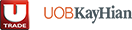eDDA (Electronic Direct Debit Authorization)
You can deposit your funds into your Equities account at anytime and anywhere via the UTRADE HK mobile app. The funds will be credited into your Equities account immediately* after receiving the deposit instructions. No deposit confirmation and handling fee are required for using this service.
- Login to UTRADE HK mobile app
- Click Deposit at Menu or Portfolio
- Select eDDA
- Register eDDA service
- Complete the application form
- Registration status will be updated to "Authorized" once the application has been approved
Remarks:
- Joint account and corporate account are not applicable for eDDA service.
- Authorised bank account must be the registered bank account at UOB Kay Hian.
- Identification document must be consistent with the registered identity information provided to the authorised bank.
- Deposit your funds via eDDA
- Input the amount and submit the instruction
- Your funds will be instantly* credited to your Equities account
Remarks:
- Funds that are deposited after 5pm on a business day will be reflected in the statement on the next business day.
- If the payment in arrears is made before 5pm on a business day, the calculation of interest will stop on the same day. Otherwise, the payment in arrears paid after 5pm on a business day or on non-business days, calculation of interest will stop on the next business day.
*Subject to the processing time of the authorised bank. The funds are usually deposited within 15 minutes.
For more details, please refer to the Deposit Guide, eDDA User Guide or eDDA Video Guide.