|
如未能顯示,請按此查看電郵。 |
||
 |
||
 |
||
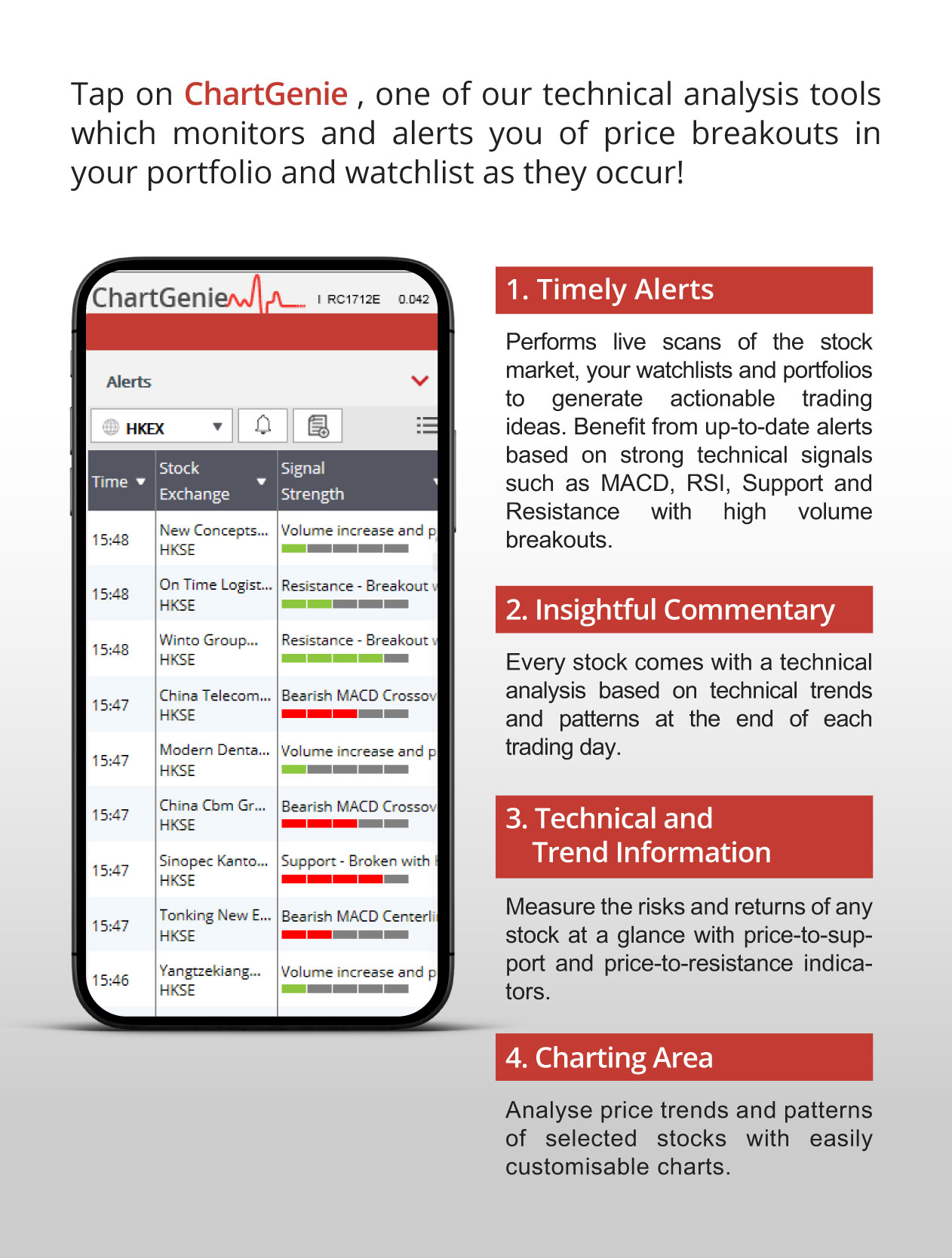
如何登入: 如何登入: How to access: |
||
|
立即登入 UTRADE HK 手機應用程式體驗 ChartGenie 立即與您的客戶經理聯絡 |
立即登入 UTRADE HK 手机应用程式体验 Chart Genie 立即与您的客户经理联络 |
Login to UTRADE HK mobile app to access ChartGenie now Click here to download the User Guide Click here to download the APK Installation Guide (Simp. Chinese only) Contact your Account Manager now |
|
大華继显(香港)有限公司 www.utrade.com.hk | +852 2136 1818 | clientservices@uobkayhian.com.hk 此電子郵件由大華继显發送給您。如果您是從朋友收到此電子郵件,請點擊這裡訂閱,讓您可以繼續收到我們的最新報告。 版權所有,翻印必究。 大華继显(香港)有限公司 www.utrade.com.hk | +852 2136 1818 | clientservices@uobkayhian.com.hk 此电子邮件由大华继显发送给您。如果您是从朋友收到此电子邮件,请点击这里订阅,让您可以继续收到我们的最新报告。 版权所有,翻印必究。 UOB Kay Hian (Hong Kong) Limited www.utrade.com.hk | +852 2136 1818 | clientservices@uobkayhian.com.hk This email was sent to you by UOB Kay Hian. If you have received this email from a friend, click here to subscribe so you can continue receiving updates from us. Copyright(C) UOB Kay Hian(Hong Kong) Ltd. All Rights Reserved. |





